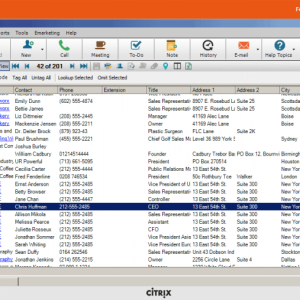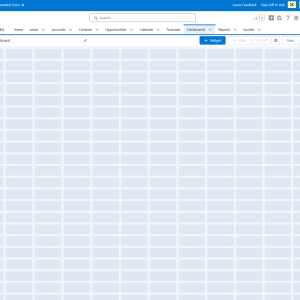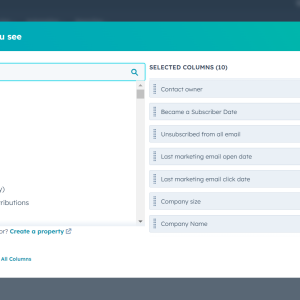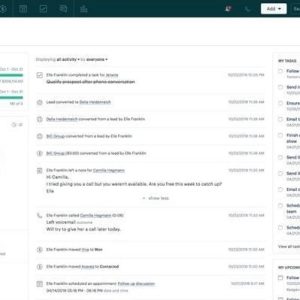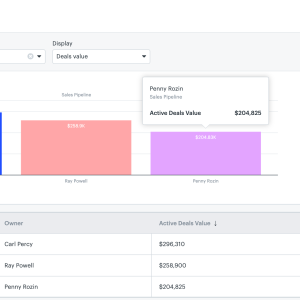When it comes to providing excellent customer support, Zendesk has long been considered a top choice for businesses. However, it’s always good to explore other options and consider the best Zendesk alternatives that can meet your organization’s unique needs. Whether you are looking for a more cost-effective solution, a platform with enhanced features, or one that integrates seamlessly with your existing systems, there are several alternatives available that can match or even surpass Zendesk’s capabilities. In this article, we will explore some of the best Zendesk alternatives in the market, highlighting their key features and benefits to help you make an informed decision for your customer support needs.
Our research has found that Zendesk is the best CRM for customer service, thanks to a bounty of features, lots of customization options, and top tier help and support for all users.
You are viewing: Best Zendesk Alternatives
However, that doesn’t mean Zendesk is the best solution for your business, particularly if you’re worried about price. That’s why we’ve collected a range of rock-solid alternatives that could be a better fit for you and your team.
In this guide, we’ll cover match up CRM providers against Zendesk on everything from features to pricing, while giving you actionable insight into your business software search. You can also check out our CRM comparison page for more in-depth information about top providers.
Best Zendesk Alternatives
Like we said, Zendesk is the best of the best when it comes to CRM for customer service, but your business might have more specific needs, like low prices or team infrastructure features. Subsequently, there might be a better CRM solution, like one of these alternatives:
- Freshdesk – best overall alternative
- Zoho Desk – best value alternative
- Salesforce Service Cloud – best for team infrastructure features
- Microsoft Dynamics Customer Service – best for customization
- ManageEngine – best low cost alternative
1. Freshdesk – Best Zendesk alternative
Price: Starts at $15/user/month
Freshdesk is easily the most similar to Zendesk, making it the obvious top choice as a Zendesk alternative. Both providers offer a lot of pricing plans with omnichannel options in more expensive plans, both offer robust help and support tools for users, and both provide customizable platforms for particular needs.
In our research, we found that Zendesk offers a few more features and better customization, but Freshdesk is a bit more affordable, so it’s a tossup depending on what your particularly needs for your business are.
Check out our Freshdesk vs Zendesk comparison guide for more info
Freshdesk pricing vs Zendesk pricing
When it comes to pricing, Zendesk and Freshdesk continue to be very similar. Both platforms offer three standard Support plans, as well as a smattering of Suite/Omnichannel plans. This means that both Zendesk and Freshdesk give you a lot of flexibility when it comes to pricing plans, offering seven and eight options, respectively.
In our research, Freshdesk takes the cake on pricing, netting a 4.6/5 in our pricing research opposed to Zendesk, which scored a 3.2/5. A big part of that is because Freshdesk offers a free plan and Zendesk doesn’t, which makes it more attractive for smaller businesses with smaller budgets.
As far as the actual cost, Zendesk pricing is just more expensive in general than Freshdesk. Freshdesk pricing ranges from $15 per user, per month to $79 per user, per month, whereas Zendesk ranges from $19 per user, per month to a whopping $215 per user, per month.
Is Freshdesk better than Zendesk?
No, Freshdesk is not better than Zendesk, but it’s pretty close. Zendesk has more features, better customization, and more robust help and support options, but Freshdesk has a few more team infrastructure options. More importantly, Freshdesk is notably more affordable than Zendesk, so if you’re trying to save a bit of money, Freshdesk could be your best bet.
2. Zoho Desk – Best value alternative
Price: Starts at $14/user/month
If you’re looking for a budget-friendly alternative to Zendesk that won’t sacrifice too many features, Zoho Desk might be what you’re looking for. With one of the lowest starting prices on our list — $5 per user, per month less than Zendesk — and a free plan — which Zendesk doesn’t have — it’s easy to see why Zoho Desk scored a perfect 5/5 in our research for pricing.
Yes, the low cost comes at a price, though, as Zoho Desk has fewer features, less customization, and worse help and support than both Zendesk and Freshdesk. Still, that low price could be worth it if you can do without the omnichannel features found with more expensive providers.
Zoho Desk pricing vs Zendesk pricing
As we mentioned above, the price is Zoho Desk’s most attractive feature, starting at only $14 per user, per month compared to the $19 per user, per month from Zendesk. Moreover, Zoho Desk’s most expensive plan is only $40 per user, per month, which is one fifth the cost of Zendesk’s most expensive plan.
See more : Zendesk Pricing – How Much Does Zendesk CRM Cost in 2023?
Even better, Zoho Desk offers a free forever plan, which gives you access to email and web-form ticketing, customer portals, contact profiles, and integration with 25 third-party CRM apps. The best Zendesk can do on that front is a 30-day free trial, which is plenty of time to test it out before you buy.
Is Zoho Desk better than Zendesk?
No, Zoho Desk is not better than Zendesk, but it’s a pretty attractive option if you need to keep costs low. The low starting price, the free forever plan, and the low ceiling on cost will be welcomed news to your account, making Zoho Desk our best value alternative. Just make sure you don’t need omnichannel features, because you won’t find any with Zoho Desk, no matter how much you want to pay.
3. Salesforce Service Cloud – Best for team infrastructure features
Price: Starts at $25/user/month
If you’re in the market for a customer service solution, there’s no doubt you’ve heard of Salesforce before. The world’s most popular CRM scored well in our help and support and team infrastructure categories, netting the highest scores across our research in both.
Still, even compared to Zendesk, Salesforce Service Cloud is quite expensive, which is why it fell so low down the list, with its most expensive plan hitting $300 per user, per month. Additionally, the number of actual customer service features was surprisingly low, limiting basics like live chat and chatbot functionality to its much more expensive plans.
Check out our Salesforce vs Zendesk comparison guide for more info
Salesforce Service Cloud pricing vs Zendesk pricing
Salesforce only offers four pricing plans compared to Zendesk’s eight, but the cost gets very expensive very fast. The first two plans are only $25 per user, per month and $75 per user, per month, which are fairly standard for the industry, and match up to Zendesk’s starter and mid-tier plans quite well.
However, the next two plans cost $150 per user, per month and $300 per user, per month, and these plans unlock some key features like self-service customer support tools and chatbot functionality. Suffice to say, you better be a big company with a large budget to afford Salesforce in the long run.
Is Salesforce Service Cloud better than Zendesk?
No, Salesforce Service Cloud is not better than Zendesk, but it does offer more team infrastructure features, though they will come at a decidedly higher price. Basically, if you aren’t a large business that foresees needing a wide range of team management features over customer support tools, you can probably stick with Zendesk or other more affordable options.
4. Microsoft Dynamics Customer Service – Best for customization
Price: Starts at $50/user/month
Microsoft Dynamics Customer Service is an excellent CRM for customer service, closely matching Zendesk on features and outscoring the top option for team infrastructure and customization. In fact, Microsoft Dynamics Customer Service would be our top choice, if the pricing options weren’t so limited and expensive across the board.
Starting at $50 per user, per month, Microsoft Dynamics is just too intimidating for smaller businesses to even consider, let alone sign up for. Sure, it can integrate with the rest of Microsoft 365, which may be attractive if your business already runs that, but compared to other low-cost options on this list, it makes sense that Microsoft Dynamics fell so far down the list.
Microsoft Dynamics Customer Service pricing vs Zendesk pricing
There are no ifs, ands, or buts about it; Microsoft Dynamics Customer Service is expensive. With only two plans, starting at $50 per user, per month and topping out at $95 per user, per month, there is no low-cost starting option like the $19 per user, per month Zendesk plan, so you’re paying a lot out of the gate, no matter what.
There’s also no free plan, so you have to rely on the 30-day free trial to see if this robust platform is worth it for your business. Granted, Zendesk doesn’t have a free plan either, but it has a much less intimidating starting price, which is why Microsoft Dynamics Customer Service scored a lowly 1.9/5 in our pricing research.
Is Microsoft Dynamics Customer Service better than Zendesk?
No, Microsoft Dynamics Customer Service is not better than Zendesk, but only because it costs so darn much. Zendesk has less team infrastructure features and customizability, but with the starting price coming in at two and half times the cost, it’s safe to say that Microsoft Dynamics Customer Service is reserved for those with hearty budgets and Microsoft 365 already in use.
5. ManageEngine – Best low-cost alternative
Price: Starts at $10/user/month
If saving money on your CRM for customer support is your primary goal in this search, ManageEngine is likely the provider you are looking for. Not only is the starting price as low as $10 per user, per month — a full $9 per user, per month less than Zendesk — but you’ll get the first five users free, so you can really keep costs compared to other CRM options.
Now, with Zoho Desk, the low cost meant you missed out on a few features. Well, that is especially true for ManageEngine, as it scored poorly across all categories — features, customization, team infrastructure, and help & support — saved only by its perfect pricing score of 5/5. Simply put, low price better be your only priority, because that’s all you get with ManageEngine.
ManageEngine pricing vs Zendesk pricing
ManageEngine offers only three pricing plans, compared to Zendesk’s eight pricing plans, but they’re all quite affordable, which is always nice. With the starting price of $10 per user, per month, ManageEngine is officially the cheapest option on this list, particularly when you consider that you get the first five users for free.
See more : Best Alternatives to Salesforce – Features and Pricing Compared
The two subsequent pricing plans cost $21 per user, per month and $50 per user, per month, which is a delightfully affordable range for any business. Remember, though, even the most expensive plan from ManageEngine lacks some of the important features your business might need, like social media functionality, chat support, and 24/7 customer support.
Is ManageEngine better than Zendesk?
No, ManageEngine is not better than Zendesk, but it is cheaper. The low cost doesn’t come without caveats, though, as ManageEngine offers the least features and general functionality on this list. Still, if you saving money is your primary goal, it’s hard to argue that ManageEngine will keep your costs down.
Should You Choose Zendesk Anyway?
Honestly, yes, you should probably just choose Zendesk anyway. Our research found that it is the best CRM for customer support, offering plenty of helpdesk features, solid customization, and excellent help and support across all plans. Simply put, it’s an excellent all-around option for businesses that need a robust solution that won’t break the bank.
Overall, there’s a reason Zendesk scored the highest, with an overall score of 4.7/5 in our research, and that’s because it covers all the bases. It has the most pricing plans, scores highly across virtually all categories, and has the reputation of being an excellent helpdesk option.
Zendesk pricing
The primary downside of Zendesk is that its price range is pretty steep, with the Enterprise Plus plan going for $215 per user, per month. Still, that plan comes with a lot of functionality, and many businesses could comfortably start with a lower cost plan, like the $19 per user, per month starter plan or the $49 per user, per month mid-tier plans. Then, you have the option to scale in the long term, without incurring too many costs.
We take our impartial research and analysis seriously, so you can have complete confidence that we’re giving you the clearest, most useful recommendations.
After conducting an initial exploration to identify the most relevant, popular, and established tools in the market, we put them through their paces with hands-on testing to see their real strengths and weaknesses. In this case, we put 13 CRM systems to the test across 84 areas of investigation.
Based on years of market and user needs research, we’ve established a CRM testing methodology that scores each product in six main categories of investigation and 13 subcategories; this covers everything from the available features and scalability capacity to the product’s value for money, and much more.
Our main testing categories for CRM systems are:
Features: the functionalities and capabilities provided by the CRM software, such as contact management, lead and opportunity tracking, and task and activity management.
Help and Support: the resources and assistance available to users when they encounter issues or require guidance while using the CRM software.
Customisation: the ability to tailor the CRM software to suit the specific needs and processes of the organization, e.g. customizing fields, layouts, and workflows.
Scalability: the ability of the CRM software to accommodate the growth and changing needs of the organization, such as the capacity to handle a growing customer database.
Price: the cost associated with using the CRM software. It includes factors such as licensing fees, subscription plans, and additional charges for add-on modules or features.
Team Structure – Sales CRM: determining if a platform makes it easier to manage large sales teams, including team dashboards, team hierarchies, and team inboxes.
Usability – Small Business CRM: assessing the simplicity of the interface, the ease of navigating through menus and options, and the overall user experience.
When it comes to calculating a product’s final score, not all testing areas are weighted evenly, as we know some aspects matter more to our readers than others, which are merely “nice to have.” After hundreds of hours, our process is complete, and the results should ensure you can find the best solution for your needs.
At Duanetoops, we have a number of full time in-house researchers, who re-run this testing process regularly, to ensure our results remain reflective of the present day
Learn more about our research.
That’s a wrap on “ Best Zendesk Alternatives ” We hope you’ve found a trove of useful insights and fresh perspectives. Your opinions and ideas matter to us—join the conversation below and share your take! Hungry for more tech insights? Dive into our diverse collection of articles where innovation meets practicality. Discover More CRM Softwares.
Stay in the loop with the latest in AI and tech – your journey into the digital future continues at duanetoops.com.
#Zendesk #Alternatives
Source: https://duanetoops.com
Category: CRM