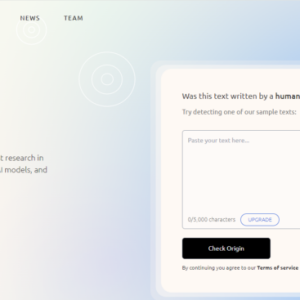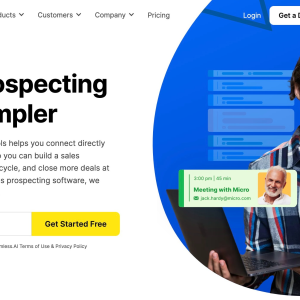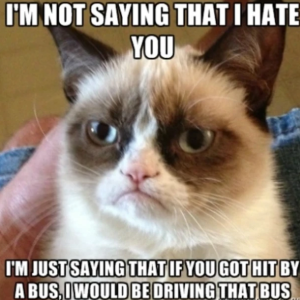Google’s recent announcement about integrating its AI-powered virtual assistant, Google Bard, with YouTube has sent ripples of excitement through the marketing industry. This integration holds immense potential for marketers, as it opens up a whole new world of possibilities in terms of reaching and engaging with their target audience. With Google Bard’s ability to generate creative and engaging content, marketers can now tap into a vast range of opportunities to enhance their brand visibility, connect with users on a deeper level, and drive conversions. In this article, we will explore the key aspects of the Google Bard YouTube integration and discuss what marketers need to know to leverage this powerful tool effectively.
- How to Make Your Content Stand Out When Everyone Is Using AI
- 20 AI Tools to Scale Your Marketing and Improve Productivity
- AI Writer Review: Is This The Best Tool For Content Creation?
- Originality AI Review: Is This AI Detection Tool Worth Trying?
- 6 AI Joke Generator Options: Can Artificial Intelligence Make You Laugh?
Have you been hearing about the Google Bard YouTube Integration? Google Bard has now incorporated a remarkable new feature: the ability to provide detailed answers about YouTube videos.
You are viewing: Google Bard YouTube Integration: What Marketers Need to Know
This integration marks a significant milestone in both enhancing the user experience on YouTube and the digital marketing landscape, offering a more interactive and informative way to engage with video content.
For marketers and content creators, this development opens a new realm of possibilities, enabling a deeper, more engaging, and information-rich way to connect with audiences through video content.
Overview of Google Bard YouTube Integration
Google’s latest update to Bard, its AI chatbot, marks a significant leap in digital interaction with YouTube content. Previously, Bard’s YouTube Extension, introduced in September, only allowed users to locate specific videos.
The chatbot’s new capabilities, however, extend to answering specific queries from users about the content within these videos. For instance, Bard can now offer exact recipes from cooking videos or summarize the key points of a travel vlog. This enhancement aims to deepen user engagement with YouTube, offering a richer, more interactive viewing experience.
Note: Google has made Bard’s new YouTube features available to all users – but are currently limited to personal Gmail accounts, indicating Google’s cautious approach towards widespread integration.
Key Features of Bard’s YouTube Integration
- Detailed Content Analysis: Bard goes beyond just identifying videos, delving into the specifics of the video content. For instance, in a cooking video, Bard can provide not just the recipe but also detailed cooking methods and ingredient measurements.
- Content Summarization: By entering a YouTube URL, users receive a concise summary of the video, streamlining access to key information and improving overall user experience.
- Interactive Query Response: Bard can interactively answer user queries related to a video’s content, enabling a conversational and dynamic information exchange.
- Viewer Engagement Insights: Bard can analyze and summarize viewer interactions and reactions, providing an overview of audience engagement and sentiment.
- Tone and Style Description: It can describe the overall tone or style of the video, offering insights into the video’s approach, whether it’s educational, entertaining, or persuasive.
- Accessibility for Diverse Audiences: The integration makes content more accessible, catering to a wide range of users, from casual viewers to those using videos for educational or professional purposes.
How Bard Works with the YouTube Extension
To use Bard’s YouTube capabilities, navigate to Bard’s website using a web browser and activate the YouTube extension.
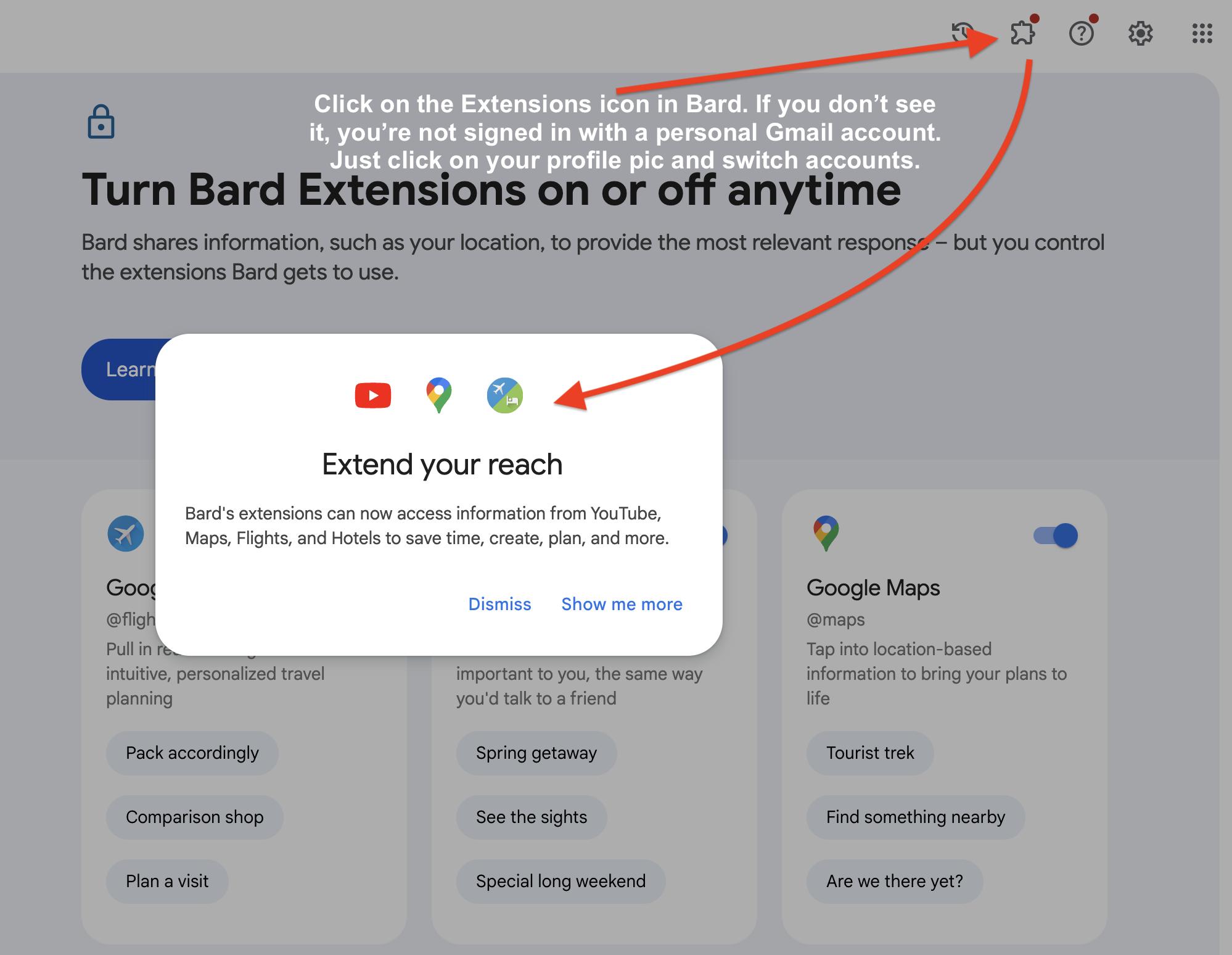
Then just toggle the button next to the YouTube extension:

Once enabled, it automatically activates Bard’s YouTube capabilities.
Begin by pasting the URL of the YouTube video you are interested in into Bard and ask a question about it. This could range from seeking specific information within the video to asking for a general summary or analysis.
Bard will respond by providing a selection of relevant YouTube videos or specific information about the content of a video. In this example, I asked Bard to summarize this 17-minute Leveling Up video How to Monetize Your Channel Without a Million Subscribers | Ali Abdaal Interview Highlights. It gave me a quick summary:

And then listed the key takeaways:

See more : KoalaWriter vs Jasper: Which Is The Better AI Writer?
Once Bard gives you an answer, you can further inquire about specific details of a video. For example, asking for a recipe from a certain video will prompt Bard to provide a comprehensive breakdown of the recipe, including ingredients and methods.
You can continue the conversation with Bard to explore more details about the video content, such as the video’s tone, style, viewer engagement, and other relevant aspects. Here I asked about the tone or style of the video:

Remember that to use the Google Bard YouTube integration features, you need a personal Gmail account, as these capabilities are currently available only for personal accounts.
Examples of Bard’s Functionality
Here are a few examples showcasing Bard’s ability to enhance the YouTube viewing experience by providing additional context, information and insights about the video content.
- Recipe Extraction: Ask Bard for a recipe shown in a cooking video:

…and it will provide a detailed breakdown of ingredients and cooking steps.

- Summarizing Educational Content: For educational videos, Bard can summarize key points or explain complex concepts presented in the video.
- Travel Information Clarification: In travel vlogs, Bard can identify and provide details about specific locations featured in the video.
- Style and Tone Analysis: Bard can describe the overall style of the video, whether it’s informative, entertaining, or persuasive.
- Viewer Engagement Overview: Bard can summarize comments and viewer reactions, offering insights into how the video was received by the audience.
- Detailed Content Breakdown: For DIY or tutorial videos, Bard can provide step-by-step instructions or clarify specific parts of the process shown in the video.
It can also generate different creative text formats. You can ask Bard to:
- Write a poem inspired by the themes or imagery of a video. Bard will capture the emotions and atmosphere of the video and express them through poetic language. Just for fun, I asked it to write a poem based on the theme of the video above: How to Monetize Your Channel Without a Million Subscribers 😂

- Generate a code snippet based on the algorithm explained in a programming tutorial video. Bard will translate the steps and concepts from the video into practical code.
- Create a script outline based on the plot events and characters of a movie trailer. Bard will break down the story into its main scenes and introduce the key characters.
Implications for Content Creators and Users
The integration of Google Bard with YouTube is poised to transform how content creators and viewers interact with videos. This development could potentially increase engagement for content creators as users can now dive deeper into video content.
For Users:
- Increased Engagement: Bard’s integration enables users to interact more deeply with video content, leading to a richer understanding and a more informative viewing experience. This is beneficial across various video types, including entertainment, education, and even product reviews.
- Efficient Information Retrieval: Users can quickly get answers to specific questions about videos, saving time and enhancing the convenience of information gathering.
- Personalized Learning: For educational content, Bard can tailor explanations to user queries, aiding in personalized learning experiences. It can also recommend similar videos to the one you’ve been asking questions about:

Of course, number one on the list of recommended similar videos is… the video I asked it to recommend similar videos to. Oh well, nobody’s perfect.
For Creators and Marketers
Marketers can use Bard’s YouTube extension to enhance their video marketing strategies and achieve various objectives, such as:
- Content Creation and Curation: Bard can assist marketers in generating creative and engaging content ideas for their YouTube channels. By analyzing existing videos and viewer trends, this AI tool can identify popular topics, suggest relevant keywords, and propose different video formats to capture audience attention. Additionally, Bard can help marketers curate high-quality videos from external sources to complement their own channel’s content.
- Video Optimization and Analytics: It can analyze YouTube videos to identify key performance indicators (KPIs) and provide insights for optimizing video content. It can also extract information about viewer engagement, such as likes, dislikes, comments, and watch time, to determine which elements resonate with the audience. Based on this analysis, Bard can suggest improvements to video titles, descriptions, tags, and thumbnails to enhance video visibility and searchability.
- Targeted Audience Insights: This tool can analyze viewer comments and sentiment to gain a deeper understanding of the target audience’s preferences, interests, and pain points. This information can be used to tailor marketing messages, personalize video recommendations, and develop more effective audience personas.
- Real-time Monitoring and Engagement: Bard can monitor YouTube trends, competitor activity, and audience reactions in real-time, providing marketers with actionable insights to adapt their strategies accordingly. It can identify trending topics, emerging influencers, and potential audience shifts, allowing marketers to capitalize on emerging opportunities and address any potential issues promptly.
- Creative Campaign Ideation: It can assist marketers in brainstorming innovative and creative campaign concepts that leverage YouTube’s unique features and audience engagement dynamics. It can suggest interactive video formats, generate personalized video messages, and propose creative collaborations with influencers and content creators.
- Multilingual Content Accessibility: Bard’s ability to translate languages and generate different creative text formats can be particularly valuable for marketers targeting international audiences. It can translate video descriptions, subtitles, and comments to make content accessible to a wider audience, and it can generate multilingual marketing materials tailored to specific regions or cultures.
- Competitive Analysis and Benchmarking: Bard can analyze competitor videos to identify their strengths, weaknesses, and audience engagement patterns. This information can be used to benchmark marketing performance, refine video strategies, and stay ahead of the competition in the YouTube landscape.
See more : AI Writer Review: Is This The Best Tool For Content Creation?
In a nutshell, the Google Bard YouTube integration can be a valuable toolkit for marketers to enhance their video marketing strategies by gaining deeper audience insights and, therefore, creating more engaging and effective video content on YouTube.
Last Word on the Google Bard YouTube Integration
Google Bard’s expanded capabilities in analyzing and interacting with YouTube content represent a significant stride in the AI-driven digital landscape. This advancement not only elevates the user experience on YouTube but also opens up new possibilities for content creators to engage with their audience.
As Bard continues to evolve, it’s exciting to consider the potential future enhancements and their impact on digital content consumption.
Google Bard YouTube Extension FAQs
-
How do I use YouTube extension in Bard?
To use the YouTube extension in Bard, go to the Bard platform, click on the extensions icon in the top right, and enable the YouTube extension toggle. Then, start a conversation by asking Bard a question related to a YouTube video.
-
Can Bard watch videos?
Bard doesn’t watch videos in the traditional sense. What it does is analyze and provide information about the content of YouTube videos based on user queries.
-
Why can’t I use Bard extensions?
If you’re unable to use Bard extensions, it could be due to account restrictions or the feature not being available in your region. Remember, currently, Bard extensions are only accessible to personal Gmail accounts.
-
Does Bard have extensions?
Yes, Bard has several extensions, including the YouTube, Google Flights, Google Hotels, Google Maps, Google Workspace extensions.
-
How do I get Google Bard extension?
To get the Google Bard extension, visit Bard’s website and activate the YouTube extension from the available options. This feature is only accessible to users with personal Gmail accounts.
That’s a wrap on “Google Bard YouTube Integration: What Marketers Need to Know” We hope you’ve found a trove of useful insights and fresh perspectives. Your opinions and ideas matter to us—join the conversation below and share your take! Hungry for more tech insights? Dive into our diverse collection of articles where innovation meets practicality. Discover More AI Softwares.
Stay in the loop with the latest in AI and tech – your journey into the digital future continues at duanetoops.com.
#Google #Bard #YouTube #Integration #Marketers
Source: https://duanetoops.com
Category: AI